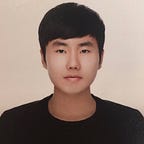iTunes Application Redesign
Music App appealing to both the ear and the eye
One common trait that my close friends and I share is that we are all musicians. As musicians, we listen to a lot of music, follow the music trend, and, most excitingly, play and jam together when time allows us. I play the guitar, my friend plays the cajon, and my other friend plays the piano. Typically, we like to turn on the original music and try to play along. During our impromptu jam session during mid-September, however, my pianist friend stopped playing and shouted, “iTunes is so frustrating! Let’s use Spotify”.
This incident was and is the motivation behind this project. From ideation to the final design, I have tried to analyze and enhance the music experience for musicians out there.
The Problem(s) + Research
I would be lying if I told you that I have never thought about redesigning the iTunes interface — because I definitely have. Only now have I taken concrete steps to accomplish that goal. The problems that came up the most while interviewing my music buddies were:
- iTunes paid subscribers count is inferior compared to its competitors.
And there’s got to be a reason for that. The goal of any company can be many. But, one goal shared among all companies is profit, which comes from its users and customers. Although not always the case, more customers generally imply a growth in the company’s revenue.
“Profit for a company is like oxygen for a person. If you don’t have enough of it, you’re out of the game. But if you think your life is about breathing, you’re really missing something.” -Peter Drucker
This may be kind of an extreme quote to apply to Apple, because anybody knows that Apple isn’t lacking profit, especially with its accumulated revenue of billions of dollars over the years. However, in the scope of iTunes, Apple can definitely step its game up. In relation to another popular music application, Spotify, Apple’s iTunes has about half of the paid subscribers than Spotify does. From the chart below from Business Insider’s Jeff Dunn, iTunes has 23 million less paid subscribers than Spotify, a quantifiable deficit that seems to have been fairly consistent ever since the early 2010s.
I asked myself, “How can I increase the number of paid subscribers for the iTunes app?”. Then, I realized that I was too ahead of myself. The question thus shifted towards, “Why is there a huge gap in the first place?” — a more fundamental question that should be implemented first in all design thinking. Obviously, there can be many factors that contribute to this recurring gap (e.g. subscription policy, price, gain/loss), but I am a firm believer that good design plays a crucial role in increasing a company’s revenue from its application. That leads me to the second problem.
2. The iTunes interface is unintuitive at first.
Out of the gate, iTunes has definitely introduced cumbersome layouts throughout its early days. With the recent iOS 10, however, iTunes has dusted off its cumbersome layout to provide a far more streamlined interface for its users.
The specific problem for me (and my friends), however, was in trying to familiarize myself with its interface and features, such as trying to find necessary buttons like ‘Shuffle’ and ‘Repeat’. Frankly, it’s a problem that can be frustrating to a lot of people, especially to those who dislike change. Some even go as far as to say that they prefer the older generation iTunes versions than the most recent ones. Only after days of frustration, I coincidentally found them while sliding up on the now-playing interface while jogging. Example shown here (left two images):
Personally, I believe good design shouldn’t make the users think, which happened a lot for me in the case with iTunes. Spotify, on the other hand, does a really good job of doing just that. Even the buttons (e.g. Play, Shuffle, Repeat) are easily accessible and on the same view plane (third image above). These tiny differences can really make the difference between a normal button and a $300M button. Moreover, a good design will allow the users to automatically discover the purpose of the interface (or whatever they are searching for), and understand its function at the same time. This leads to a better user experience, which leads to more happy users, which leads to more profit (usually).
3. Search bar’s purpose is not readily apparent.
That is, it was hard to figure out what the search bar was going to search up for me. The search bar has one purpose, which is to help the user find something within a library as a means of a shortcut. This idea is extremely useful, especially in the case of a music library, in which a user may have thousands of songs.
In the Playlist menu in iTunes shown to the left (or even within one of the Playlists), it would be extremely useful and intuitive to have (or at least add) the search bar on top of the interface so that users can automatically know that they can use the search bar to either search a song in their library, or a specific song in a specific playlist. Currently, however, the search bar is at the bottom right of the screen, barely noticeable. A user might even be confused between the ‘Browse’ tab and the ‘Search’ tab. Which one’s which?
The Process
To start, I first had to make sure that I incorporate features of iTunes, such as ‘Browse’, and ‘Radio’. The main change that I want to make will be a change in the location and organization of the ‘Library’ (and its children) tabs. That is, I want the tabs such as ‘Playlists’, ‘Artists’, ‘Albums’, etc. to be horizontally panned out within the ‘Library’ tab, so that the users can easily switch back between those tabs with a simple tap. The same game plan applies to the ‘Browse’ tab, in which tabs such as ‘New Music’ will be panned out horizontally. I believe this structure will eliminate unnecessary confusion that may occur while navigating between interfaces.
I took the process onto paper to create a blueprint for the mockups and wireframes, and final designs.
Final Design
Based on the framing above, I took the process further through Sketch. My final design turned out to be a blend of Spotify and iTunes to create a modern and slick look. Thus, I will call it: SpotiTunes.
Takeaway
As I take on more projects regarding UI/UX, I see more and more that design is all about problem solving. Personally, I believe there is no end to design, for as long as there are problems in the world (which there will be), design will always be there to solve those problems. As we solve problems, more problems arise and so on. This excites me as a designer — that I get the privilege to use my skills and intuition to solve real-world problems. This project has been really fun to ideate and finish, because I got a chance to think in terms of the minds of the people behind the production pipeline — people such as designers, developers, and product managers.
It’s valuable to know the power of design, and how even the smallest changes can create vast differences in the world. This puts a lot of power and responsibility into the hands of designers like myself. This also excites me, because I know I have a lot more to learn, but I know that I will constantly be learning something new, and solving new problems. Thank you for reading.